Introduction
Elegant User Interface
Kinemaster provides an appealing User interface. It is so simple and interesting. The user interface has some tools which are given below:
1. Landing page
When the user first opens the Kinemaster app he is greeted by a Landing Page. Here the user finds an option to start a project and an option to get help.
2. Adjust the Format of clips
If the user wants to start a new project or wants to work on his previous project, he should adjust the size of the clips or zoom it properly if he wants, as later he could not be able to change so choose it wisely.
3. Editing interface
(a.) On the left side is the control Bar and options of undo or Redo.
(b.) An option to insert an image into the project.
(c.) At the bottom of the screen user finds a Timeline when he clicks it then it will put the timeline in large size to the right, pushing the video window on left. Users can organize layers with special effects or Titles and audio tracks.
4. Export the video
When the user has done with his video then he can export or share it on social media platforms. The time of shipping a video is depend on its length of it.
Tools of Kinemaster
Kinemster presents some advanced attributes to its users to give a new look to their videos.
Chroma key:
It is the distinct Feature for editing videos or making projects in advanced mode. Chroma Key is a special tool used to change videos' backgrounds and replace anything in the environment. This is the feature used in movies to change the background. Kinemaster grants this amazing tool to their users for making their videos Impressive .it is friendly to use.
Magical Transition Effects:
This is another amazing tool of Kinemaster. with the help of this; users can use special effects between the video slides and this will make the video look adorable. Actually, this feature is used in film editing to combine scenes or shots but Kinemater gives this tool to its user without any cost.
Multi-track audio and Voice Recording:
Kinemaster allows you to add and play more than 8 audio tracks at the same time. It is useful when you are editing a video for a rap song or creating a Mash-up music video. Kinemaster also allows adding voiceover tracks to any video for example if anyone wants to make a motivational video. This is just an outstanding feature of Kinemaster.
Support Unlimited layers:
Kinemaster supports multiple layers of Text, image, and handwriting, and overlays up to ten layers of video. Users can adjust layer position and timing as well as preset keyframe animations.
Final Verdict:-
Kinemaster is actually the professional best app for video editing or creating projects with its specific attributes which are usually used in Film Making and are out of the range of the Common person. Kinemaster helps when we are making a family pictures album video as well as in making business Projects Or making Presentation slides with music or voiceover. Kinemaster video editor supports Multi-layer video, image, and text editing with the art of cutting and trimming. In addition, it provides extra editing tools like 3D Transitions, magical Filters and effects, and Chroma Key.
See Also:
Free Download Snapchat+ Premium APK (Premium & Unlocked) Latest Version

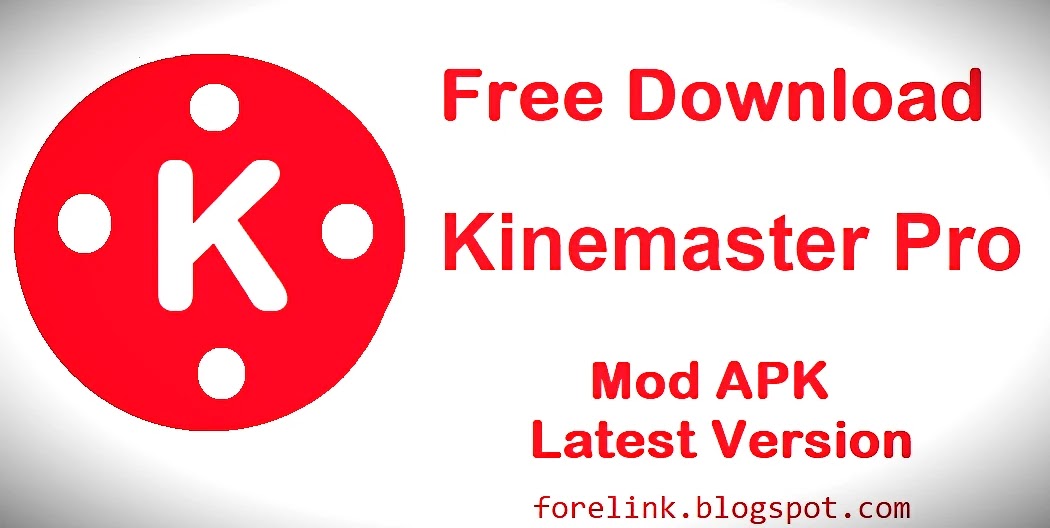











0 Comments
Please do comment your suggestions, questions and feedback.